Can I edit an existing object?
Yes, you can!
You can change details for example for polylines and the polygons. Very easy, by pressing on the object, you can choose what you want to do with it. Press on the blue button that has popped up. You can also go the objects list and select the object there.
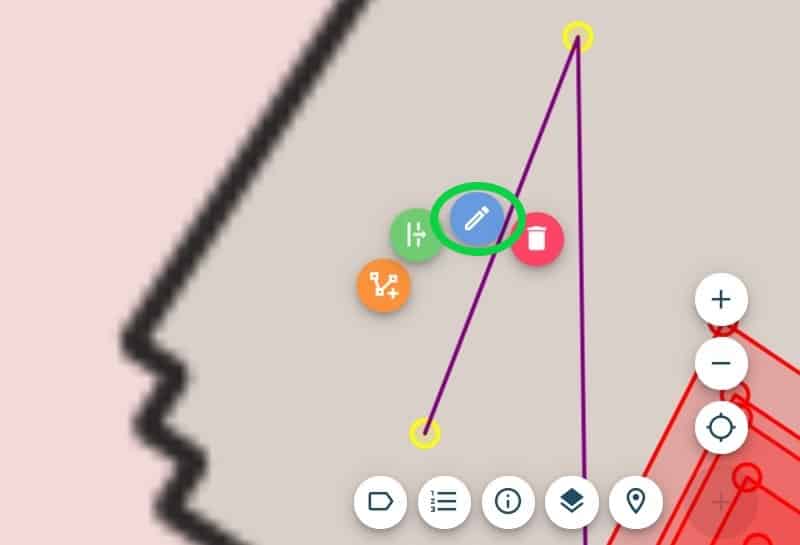
Change the layer and attributes
When you've pressed on the edit button, you can change the layer and optionally the attributes of the layer. When you are done, click save to store it!
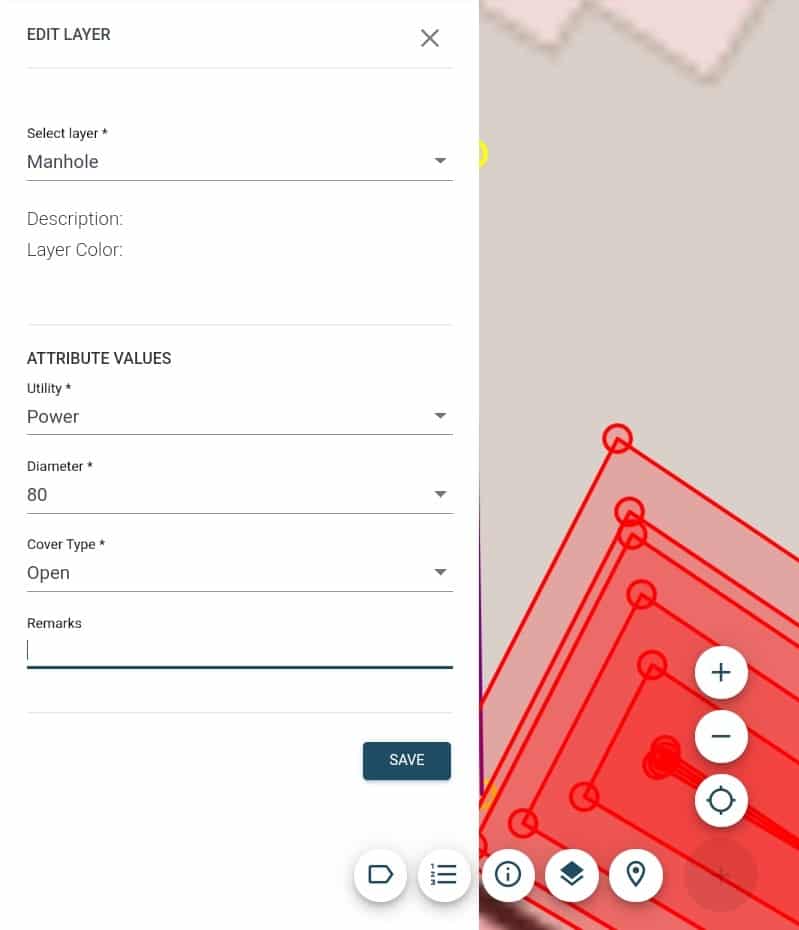
Want to know more about surveying with the UNI-GR2 as part of the UNI-Complete package? Click here
